The entire instrument consists of a measuring body and a standard line printer. The measurement body adopts an independent chassis structure. With anti-seismic and anti-electromagnetic interference characteristics, the instrument's operation panel is shown in Figure 1. 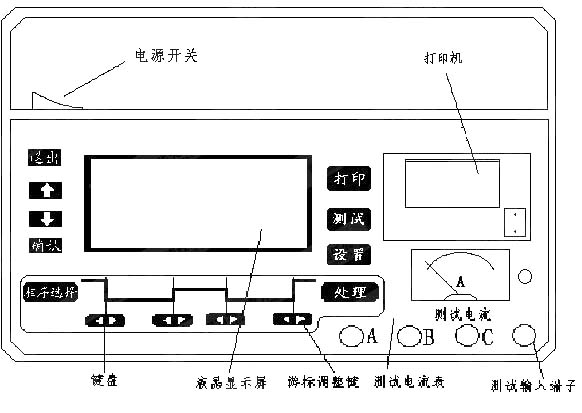
1. The printer adopts the WH-A40-8 type micro printer before the face plate layout to ensure the smoothness of the output waveform and the clearness of the test results.
2. Display The instrument is equipped with a 240×128 dot matrix dot matrix LCD display. The controller is T6963C. It is connected to the microcontroller through a dedicated parallel port. It is used to display the instrument's function menu, measurement results, parameter settings, fault indication, waveform curves, etc. , can achieve human-computer dialogue.
3. Keyboard: The detailed layout of the keyboard and display of this instrument is shown in Figure 2.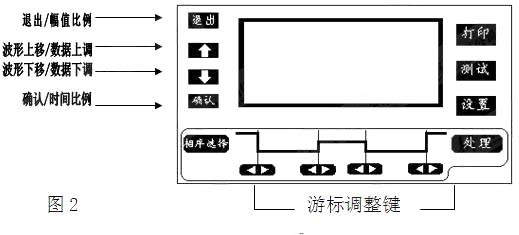
The instrument is equipped with 4 function keys, namely printing, testing, processing and setting. There are 4 function adjustment keys, namely confirm, move up, move down, and exit. The functions of these four keys when displaying waveforms are time ratio, waveform up, waveform down, and amplitude ratio. as shown in picture 2. Press the "Confirm" button to zoom in as shown in Figure 3.
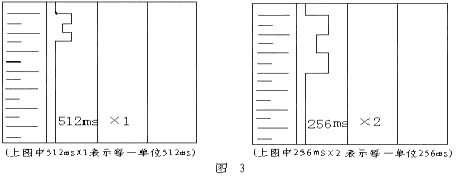
When the "confirm" button is pressed, the time ratio change relationship is as follows: 512ms → 256ms → 128ms → 64ms → 32ms → 16ms → 8ms → 4ms → 2ms → 512ms
When you press the “EXIT†button, the amplitude of the waveform is changed. The change relationship is as follows: X1→X2→X4→X8→X1
Four cursor keys are set on the instrument. When the user processes the waveform, each cursor can be adjusted with the keys. The average time and resistance of each waveform segment will be directly displayed on the screen after adjustment.
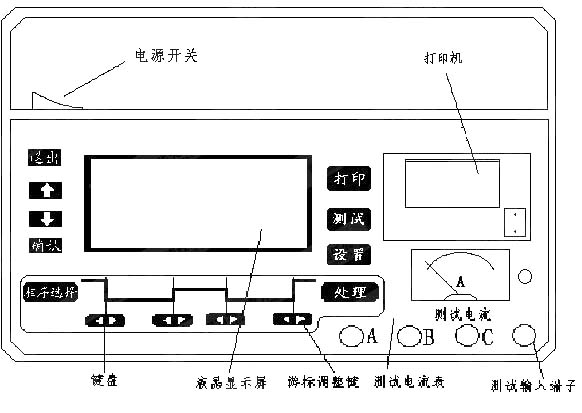
1. The printer adopts the WH-A40-8 type micro printer before the face plate layout to ensure the smoothness of the output waveform and the clearness of the test results.
2. Display The instrument is equipped with a 240×128 dot matrix dot matrix LCD display. The controller is T6963C. It is connected to the microcontroller through a dedicated parallel port. It is used to display the instrument's function menu, measurement results, parameter settings, fault indication, waveform curves, etc. , can achieve human-computer dialogue.
3. Keyboard: The detailed layout of the keyboard and display of this instrument is shown in Figure 2.
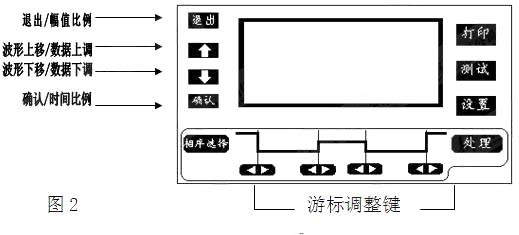
The instrument is equipped with 4 function keys, namely printing, testing, processing and setting. There are 4 function adjustment keys, namely confirm, move up, move down, and exit. The functions of these four keys when displaying waveforms are time ratio, waveform up, waveform down, and amplitude ratio. as shown in picture 2. Press the "Confirm" button to zoom in as shown in Figure 3.
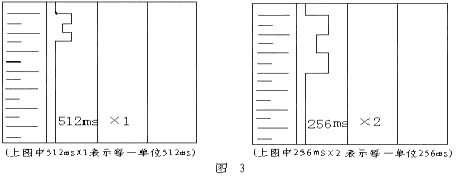
When the "confirm" button is pressed, the time ratio change relationship is as follows: 512ms → 256ms → 128ms → 64ms → 32ms → 16ms → 8ms → 4ms → 2ms → 512ms
When you press the “EXIT†button, the amplitude of the waveform is changed. The change relationship is as follows: X1→X2→X4→X8→X1
Four cursor keys are set on the instrument. When the user processes the waveform, each cursor can be adjusted with the keys. The average time and resistance of each waveform segment will be directly displayed on the screen after adjustment.
Intelligent Material Handling Equipment
Intelligent Material Handling Equipment,Crane Load Impact Proof,Crane Remote Monitoring,Crane Constant Power Control
Eurocrane (China) Co., Ltd. , https://www.eurocranegroup.com
